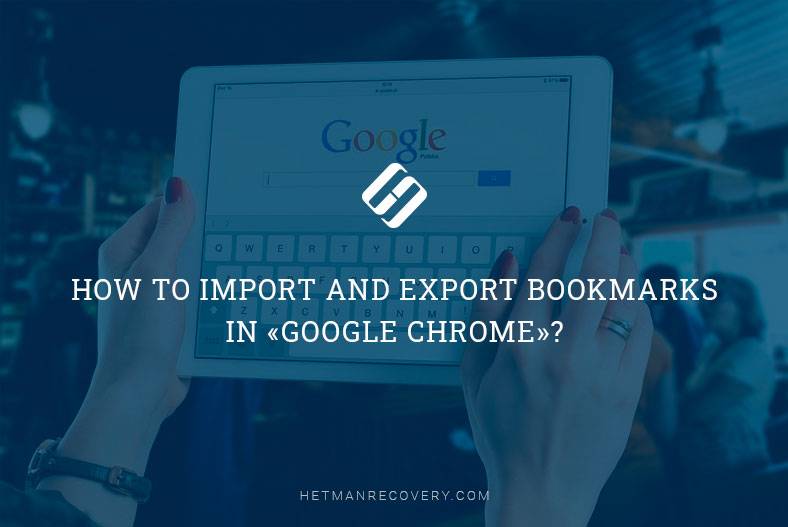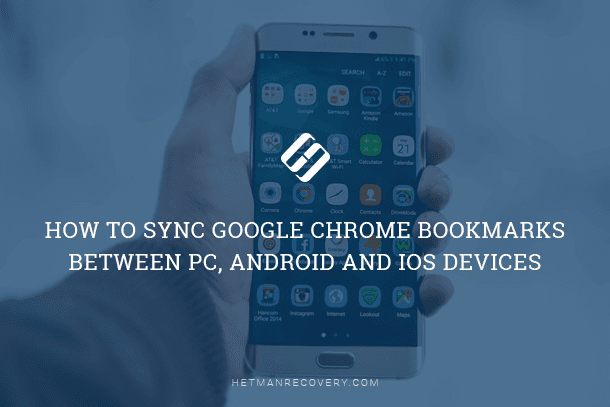Take Control of Your Microphone: Learn How to Identify Applications Using It! Concerned about your privacy or curious about which applications are accessing your microphone? In this comprehensive tutorial, we'll show you step-by-step how to identify applications that use your microphone in Windows 10. Whether it's for privacy reasons or troubleshooting purposes, knowing which apps have microphone access is essential. From accessing privacy settings to reviewing app permissions, we've got you covered. Read now and take control of your microphone usage in Windows 10!
(more…)- 10 min. reading
- 11