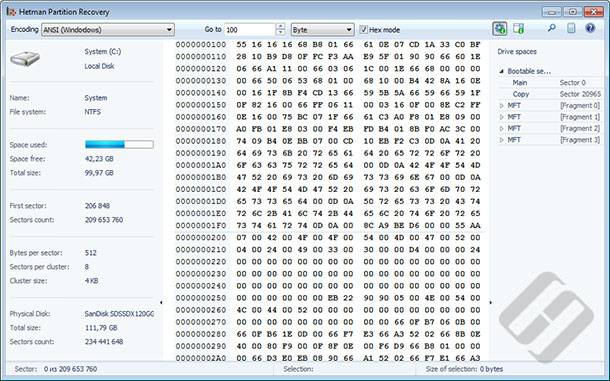Safeguarding Data with Backup Policies and Fault Tolerance
Protecting your data is paramount in today’s digital landscape. In this article, we delve into the critical aspects of backup policies and fault-tolerant systems, essential for safeguarding your valuable information. Whether you’re a business owner or a tech enthusiast, understanding these concepts is crucial for maintaining data integrity. Learn more about backup policies and fault-tolerant systems and how they contribute to data security!
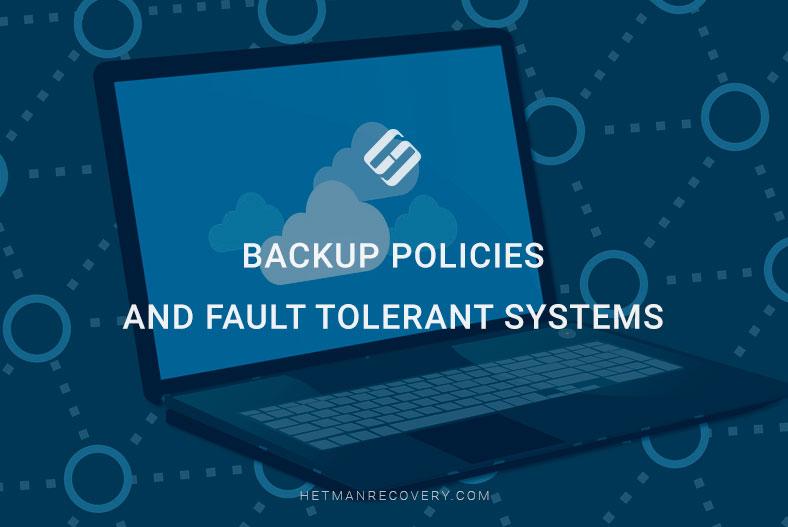
Backup Policies
This section lists errors related to an incorrect approach to backing up data. Absence of a backup copy of valuable data is the most common reason for contacting our company. Recognize yourself? You are our future customer!
| Error | Description |
|---|---|
| Lack of regular backups | Data is not backed up regularly, so only outdated versions of files can be recovered in case of data loss. |
| Storing backups on the same device | Backups are stored on the same disk as the main data, making them vulnerable to hardware failure. |
| Ignoring backup testing | Backups are not tested for usability, so they might be invalid when needed most. |
| Insufficient backup protection | Backups are not encrypted or password-protected, making them vulnerable to theft or unauthorized access. |
| Manual backup process | Failure to automate the backup process can lead to missed or irregular backups. |
| Insufficient storage capacity | Using storage devices with insufficient capacity for backups leads to data loss due to space limitations. |
| No recovery plan | Backups are made without a clear recovery strategy, complicating the process in case of an emergency. |

How to Create or Delete Restore Point on Windows 10. Restoring Computer To an Earlier Date 📝🔄💻
Error 1. No Systematic Backup Strategy
Having no systematic backup is the most obvious reason of having to resort to data recovery tools (such as those provided by our company). Occasional backups will rarely help organizations and even individual users. Fresh *.avi, *.ppt, *.pst, *.tiff files are often the most important ones. Without a periodic daily backup, your backup strategy is incomplete.
Error 2. No Backup Restoration Strategy
Having a backup strategy alone is not enough. Even if you back up your data daily, you must have a quick and easy way to restore information from the backup. One of the common issues with our clients is losing access to system boot disk, the very disk that contains backup and restore tools. Without these tools, customers are unable to restore data from their backups – even if they have backup files stored elsewhere.
Error 3. Backup Implementation
Having a perfect daily backup and uninterrupted access to backup restore tools is not enough. Physical location of your backups as well as hardware media matters a lot.

How To Create a Recovery Image and Restore Your System From Windows 10 Image ⚕️💻🤔
Error 4. Keeping Backups in the Same Office or Building
If you keep your backup system or backup hard drive in the same office or building with your main system, the very event rendering your main system unusable will most probably destroy your backup as well. We had more than one case of customers losing their backups after a fire or electrical problem together with the main system.
Error 5. Using Improper Backup Media
Are you reusing old tapes or have a dedicated external hard drive to store backups? Make sure they are reliable enough to let you read your data if you need to restore it! In addition, using identical hard drives in the main system and as a backup is a very bad idea, as hard drives from the same batch are very likely to fail one after another. Making backups to rewriteable optical media is also not the brightest idea, as rewriteable DVDs demonstrate much shorter shelf life compared to single-write media. And even single-write DVD-R discs must be stored properly in order to keep information.
Fault Tolerant Systems
Building a single fault-tolerant system is not enough to ensure data integrity.

💿 Data Recovery Tool for Damaged RAID Arrays 💿
RAID. Over-relying on RAID Arrays
Redundant or even mirrored RAID arrays will definitely increase data storage reliability. However, relying on a RAID array alone to keep your data safe is an extremely bad idea due to multiple factors, some of which are listed here as mistakes #3 and #4. Indeed, RAID arrays are often comprised of identical hard drives (which are likely to fail all at once), all of which are kept in a single rack or PC (which is prone to physical and electrical damage). In a word, a RAID array is no substitute to a good backup policy.
In the next article, we will consider the role of the human factor as a reason for losing important data.
Infographics