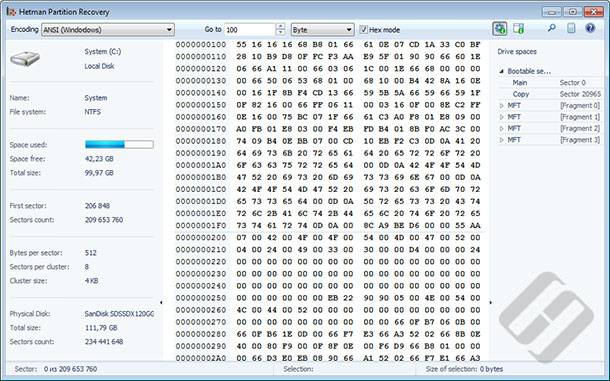Damaged JPEG Files Recovery in 2025
Damaged JPEG files can spell the loss of precious memories, JPEG recovery has reached new heights. In this article, we explore the revolution in JPEG recovery techniques, offering advanced solutions for recovering damaged files. Whether you’re a photographer, a digital artist, or someone seeking to retrieve important photos, understanding the latest methods for JPEG recovery is essential. Unlock lost memories with cutting-edge techniques for damaged JPEG file recovery!

- Signs of a corrupted JPEG file
- Methods for recovering damaged files
- Download the program
- Questions and answers
- Comments
Use Hetman Software programs to recover deleted files correctly, or fix file errors with Hetman File Repair.
| Characteristic | Description |
|---|---|
| Purpose | Restoration of damaged digital image files. The utility examines the file content byte by byte, detects and corrects logical structure errors of the file format. The program reads all possible information from the damaged file and offers the user an already corrected file. |
| Supported formats | *.jpeg, .jpg, .jpe, .jfif, .tiff, .tif, .fax, .g3, .g4, .png, .bmp, .dib, .rle. |
| Working methods | File damage analysis, structure and content reconstruction, saving in the restored format. |
| Features | – Intuitive interface. – Ability to preview the restored file before saving. – Support for working with large files. |
| Target audience | Users who have encountered problems with damaged files due to system failures, software errors, or other reasons. |
Signs of a corrupted JPEG file
JPEG is the most popular and common format for images and photos. Just like other files, it can be damaged as a result of errors, crashes, virus attacks, network errors, software and system failures.
Damaged JPEG files may not open at all, or may open but you can see that they are damaged. Often, when you click on a damaged JPEG file, it opens in a distorted form or with a message saying that the image cannot be opened because it is damaged.
This is a serious problem, since in any case you can’t use such files. Yet don’t get upset too early: the files can be restored with special programs that fix damaged images.
Methods for recovering damaged files
Before using the software tools, though, you can also try to restore the file on your own:
- Right-click on the file and change the file extension from .jpeg to.jpg or vice versa.
- Try to open the damaged photo using another application for viewing images: there might be a software error that prevents you from viewing photos.
- Open your JPEG file using one of the image editing tools. Sometimes, this way you can open the image and save it in a different, readable format.
- We also recommend trying to open the image with a web browser.
If you tried all the options presented but you still can’t open a JPEG image or manage to open it but with obvious distortions, you can do it using a special program for fixing JPEG files.
Download the program
For this, just download, install and run Hetman File Repair. Using this tool, you can easily and safely fix most image and photo errors.
Using the trial version of the program, you can check the effectiveness of the program in your specific case with your images on your computer. You are given the opportunity to preview all recoverable images. And only if you are satisfied with the result of the free version of the program, you can register it for future use.

💥 Recovering Deleted and Damaged AI (Ilustrator), EPS, PSD, PSB (Photoshop), CDR (CorelDraw) in 2021