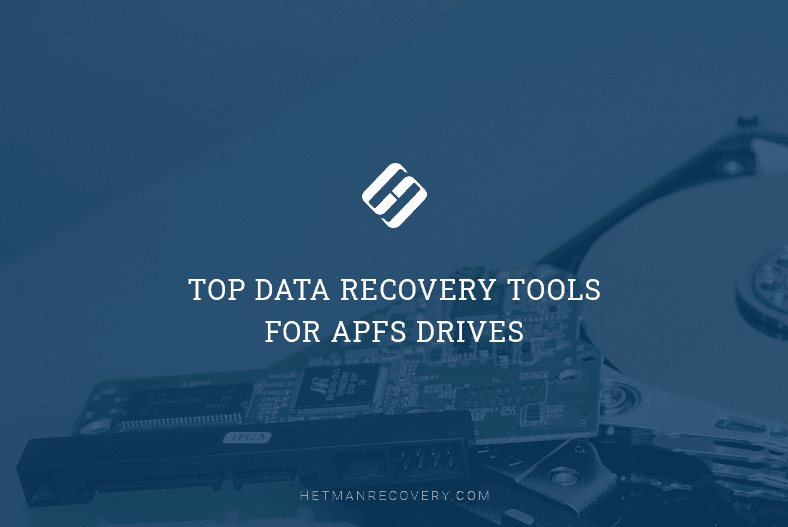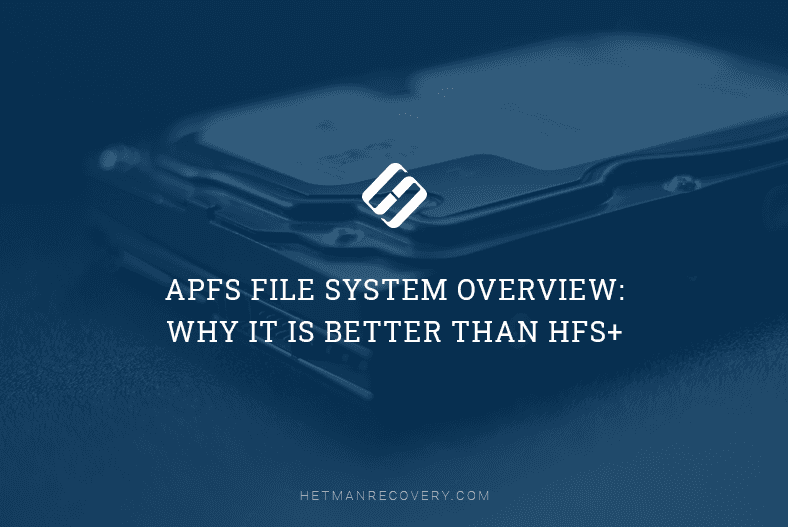Make Moving Between Computers a Breeze! Planning to upgrade to a new computer or switch between devices? In this article, we'll guide you through the process of transferring files and settings from one computer to another seamlessly. Whether you're moving to a new device or setting up a secondary workstation, our step-by-step instructions will ensure that all your important files, applications, and settings are transferred without a hitch. Say goodbye to the hassle of manually copying files and reconfiguring settings—watch now and learn how to make your transition between computers smooth and effortless.
(more…)- 11 min. reading
- 12