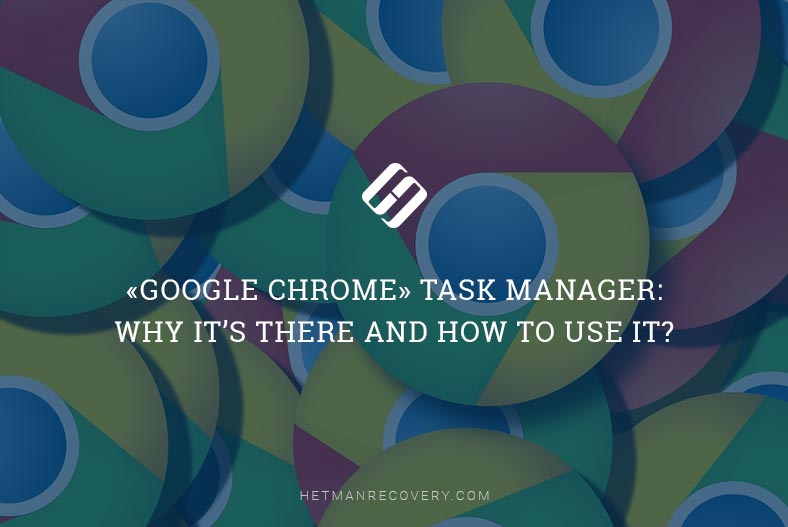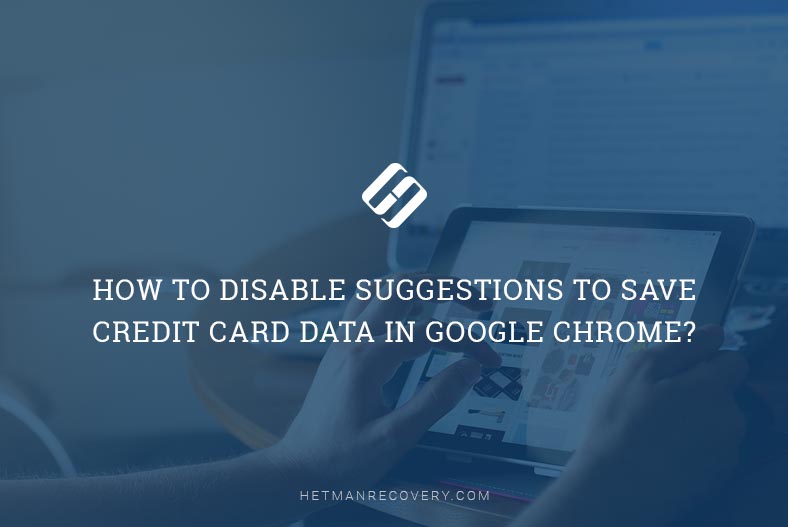Learn how to manage saved passwords in Google Chrome with our complete guide. With the increasing number of online accounts, effective password management is crucial to ensure security and convenience. In this comprehensive tutorial, we'll walk you through step-by-step instructions and expert techniques to help you effectively manage your saved passwords in Google Chrome. From accessing and viewing saved passwords to editing and deleting entries, you'll learn everything you need to know to take control of your password management. Don't compromise your online security—watch our guide and learn how to manage saved passwords in Google Chrome like a pro.
(more…)- 17 min. reading
- 11