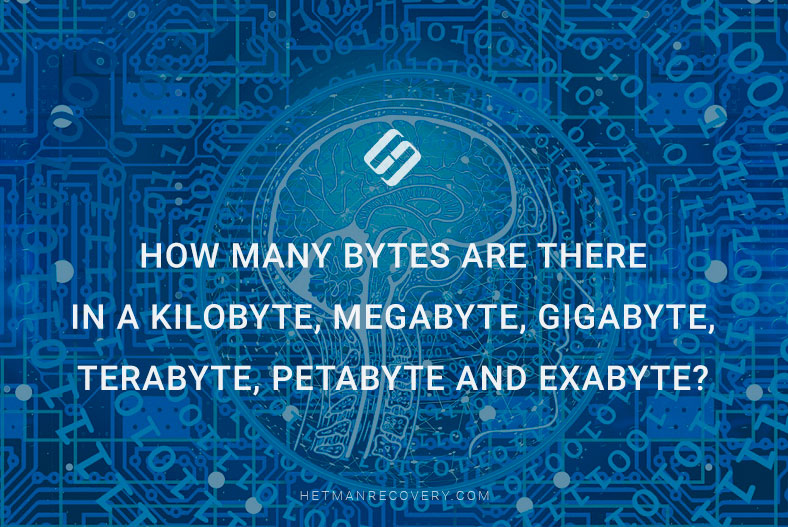Advantages of Modern Data Recovery Tools
Data recovery has come a long way since the days of Undelete.exe. In this article, we explore the evolution of data recovery tools and why today’s tools surpass the limitations of Undelete.exe. From enhanced features to improved success rates, modern data recovery tools offer superior performance and capabilities, making them essential upgrades for anyone dealing with data loss. Learn why today’s tools are the go-to choice for successful data recovery!
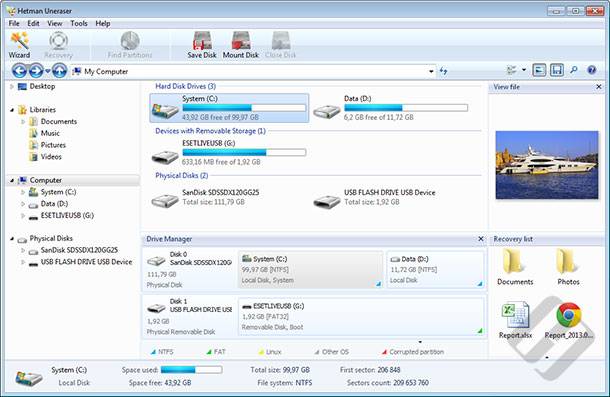
Years passed, but the way these early data recovery tools worked remained the same. These tools attempted to locate directory entries that belonged to deleted files, reversing the “delete” operation by simply changing a flag in the file system. This approach often resulted in unusable files and corrupted file systems. Needless to say it was less than perfect. Years after, drives grew from 360 KB diskettes to hard drives as large as 2 TB.
Today, no respectable vendor of data recovery tools will use this approach. The file system still gets scanned, but even the least sophisticated the tools will not directly write to the file system in an attempt to “reverse” the deletion. Instead, the tools will attempt to read sectors previously occupied by the deleted file, reconstructing the file and saving it elsewhere (preferably onto another disk or USB flash drive).

How to Recover Files Deleted From Windows Recycle Bin or With Shift + Del 📁🔥⚕️
This approach still relies on information kept in the file system after the file is deleted. But what if the file was deleted a long time ago, and its record is no longer available in the file system? Or what if the file system itself is no longer available after disk format or repartition operations? Finally, what if the partition itself is unreadable, corrupted or inaccessible?
Some of the better tools such as Hetman Uneraser went even further, offering additional means to locate deleted files besides reading the file system. A new range of algorithms was designed to analyze the entire content of the hard drive, looking for files still sitting on the disk. Available under a range of proprietary trade names, these methods are commonly referred to as “signature search” algorithms because they’re using characteristic signatures of known file formats to locate the beginning and calculate the length of each file.

How To Recover Files From Hard Drives in 2019 With Hetman Uneraser Software 📁🔥⚕️
Finally, the most advanced tools (Hetman Uneraser included) can combine both approaches, using information from the file system as well as data collected from the disk surface in order to see the full picture. By combining information from both the file system and the actual disk, these tools can handle pretty much any problem – from deleted files to formatted, corrupted and inaccessible disks.
| Criterion | Hetman Partition Recovery | Hetman RAID Recovery | Hetman Uneraser |
|---|---|---|---|
| Purpose | Recovery of deleted files, partitions, data from damaged or formatted disks, and virtual machine disks. | Data recovery from RAID arrays, servers, and NAS devices. | Quick recovery of accidentally deleted files from any devices. |
| Supported File Systems | FAT/exFAT, NTFS/ReFS, APFS/HFS+, Ext2/3/4, ReiserFS, Btrfs, VMFS, Hikvision, XFS/UFS/ZFS. | FAT/exFAT, NTFS/ReFS, APFS/HFS+, Ext2/3/4, ReiserFS, Btrfs, VMFS, Hikvision, XFS/UFS/ZFS. | FAT/exFAT, NTFS/ReFS, APFS/HFS+, Ext2/3/4/ReiserFS, XFS/UFS. |
| Supported Devices | HDD, SSD, USB drives, memory cards, external drives, virtual machine disks. | RAID 0, 1, 5, 6, 10, JBOD, NAS, HDD, SSD. | HDD, SSD, USB drives, memory cards. |
| RAID Support | No. | Yes, supports complex RAID configurations. | No. |
| Deep Analysis | Yes, for complex cases. | Yes, for RAID data analysis and recovery of damaged arrays. | No, only basic recovery. |
| Compatibility | Windows, Linux, macOS. | Windows, Linux, macOS. | Windows, Linux, macOS. |
| Target Audience | IT specialists, advanced users, companies. | System administrators, data specialists, corporate users. | General users, photographers, enthusiasts. |