ReiserFS, XFS, UFS Disk Data Recovery Software For Linux
What if you emptied the Recycle Bin or accidentally removed files even without using the Bin? Formatted an Ext2/3/4, ReiserFS, XFS, UFS volume into another file system, or accidentally removed the wrong partition? Need to recover documents after reinstalling Linux, Unix, FreeBSD, OpenBSD or Solaris?
After December 4, 2024 the tool Hetman Linux Recovery™ is no longer supported and is not available for downloading.
To recover lost data, we recommend using Hetman Partition Recovery™ instead.
Thank you for choosing our products!
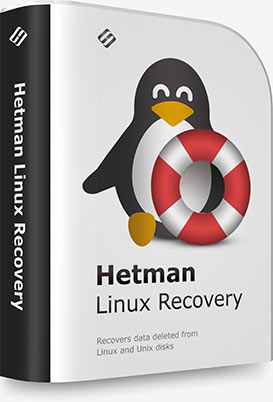
That linux data recovery utility developed specially to recover data from volumes with Ext2/3/4, ReiserFS, XFS, UFS file systems. Surprisingly, but formatting a disk, removing partitions or emptying the Recycle Bin doesn’t delete information permanently, and it can be restored with Linux Recovery™. This program supports hard disks and solid-state drives, memory cards and USB pen drives, which makes it a versatile solution in the field of data security.
The algorithm of the program extracts the data lost after formatting or partitioning a storage device with commands rm, fdisk, mkfs. Linux Recovery™ is only available for Windows, that is why you need to connect the disk to a Windows computer in order to access your data.
Linux Recovery™ restores data not only from memory cards, pen drives, external and internal HDDs and SSDs.
The program recovers data after formatting, accidental removing, storage device issues, file system or operating system failures.

Data is often lost because the operating system was reinstalled: Linux, Unix, FreeBSD, OpenBSD, Debian, Ubuntu, CentOs, SUSE or Solaris, you name it. Sometimes, not only changing to another operating system, but even upgrading your current OS requires backing up important data. However, just a single mistake (like removing the wrong partition, or forgetting to include another folder into your backup) can turn this routine operation into a complete disaster. Linux Recovery™ is there for you to protect valuable data against permanent loss.

Formatting a USB pen drive or memory card, or changing their file system usually means that all the files they contain will be deleted. If you don’t have a backup copy of your photos or videos stored on such media, you will find Linux Recovery™ useful.

The vast majority of network storage facilities use one of these file systems - Ext2, Ext3, Ext4. Our utility lets you recover data from any NAS manufactured by: HP, Dell, WD, Synology, LenovoEMC, Buffalo, QNAP, StoneFly, Seagate and others. Connect the NAS drives to the computer and scan them with this utility.

Autonomous video recorders which don’t use a computer to write video files to the hard disk often run on Linux. That is why FAT/exFAT or Ext2/Ext3/Ext4 file systems are usually chosen for saving video files. Our program is compatible both with car-mounted video recorders, and multi-channel devices by the following manufacturers: BlackVue, TrendVision, Xiomi, Falcon, Gazer, Hikvision, Dahua, AHD, NVR and others.

Windows doesn’t provide access to disks with Ext2/3/4, ReiserFS, XFS, UFS file systems. To read data from such disks, additional software has to be installed. Not only does Linux Recovery™ provide access to such file systems in Windows, but it also lets you recover files after they were removed, or after the storage device was formatted or suffered from a hardware failure.

Although Linux operating systems are less vulnerable to virus attacks than Windows, some viruses may still cause a data loss. Just like in Windows, antivirus products may overreact and remove an important file when they think it’s infected. Our program lets you recover files both after virus attacks and after antivirus actions.
Linux Recovery™ supports file systems used in most popular Linux and Unix distributives (Ext2/3/4, ReiserFS, XFS, UFS), as well as FAT and exFAT, which are the systems of choice for most memory cards you find inserted in smartphones, digital cameras and similar devices. Our program will cover all your needs for data security on Linux devices.
The program supports the following file formats:
- Archives: *.tar, *.bz2, *.zip, *.gz etc;
- System files and scripts: *.asc, *.awk, *.bak etc;
- Documents: *.doc, *.txt, etc;
- Images: *.jpg, *.png, *.tif, *.ppm, *.gif, etc;
- Videos: *.mpg and others;
- Script, settings and source code files: *.c, *.php, *.js, *.htm, *.css, *.bak etc.
To make finding and saving necessary files faster, the program features a step-by-step wizard. All you need to do is to select the disk where the removed filed used to exist, wait for the scan to finish, and save your data to another disk.
The program’s interface is similar to that of a typical file manager. Both deleted and existing files are shown in their folders, but the removed objects are marked with a red cross. You can browse directories and view file contents to decide which one to save.
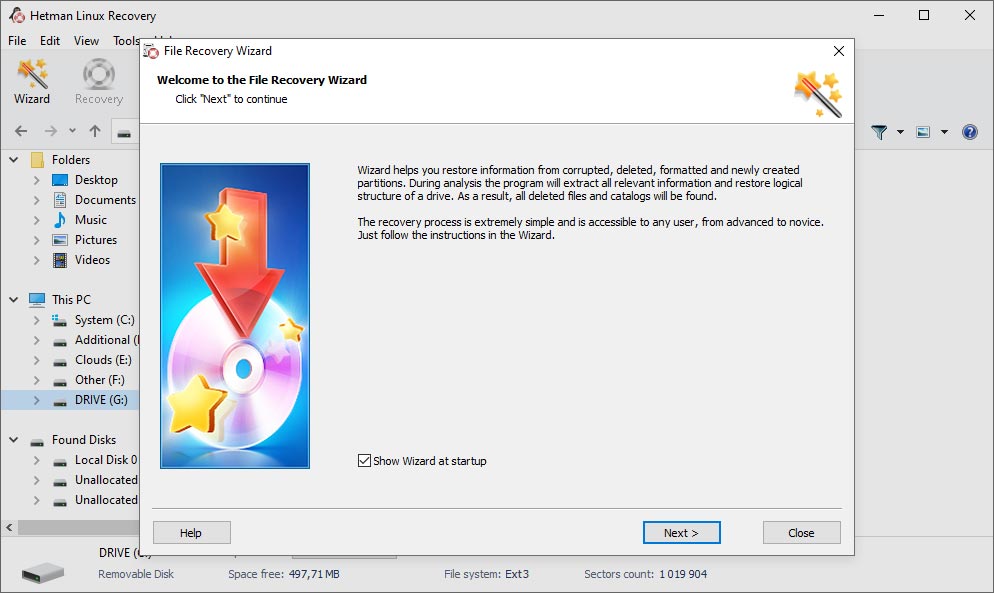
In addition to conventional hard disks, SSDs, USB pen drives or memory cards, our program recovers data from network access servers (NAS), streaming video recorders and game consoles using Ext2/3/4, ReiserFS, XFS, UFS file systems.
Also, you can analyze a virtual machine storage spaces or create an image of the storage device for scanning it at a later time.
and SSHD
USB disk
flash drive
cards
Arrays
hard disks
You can download our software for a free trial. With a demo version, you can scan any storage device / media and view the list of files available for recovery.
For most popular document and image file types, there is a preview feature to enjoy. Using a built-in HEX-editor, you can view file contents in a hexadecimal format or quickly jump from one element of file system structure to another.
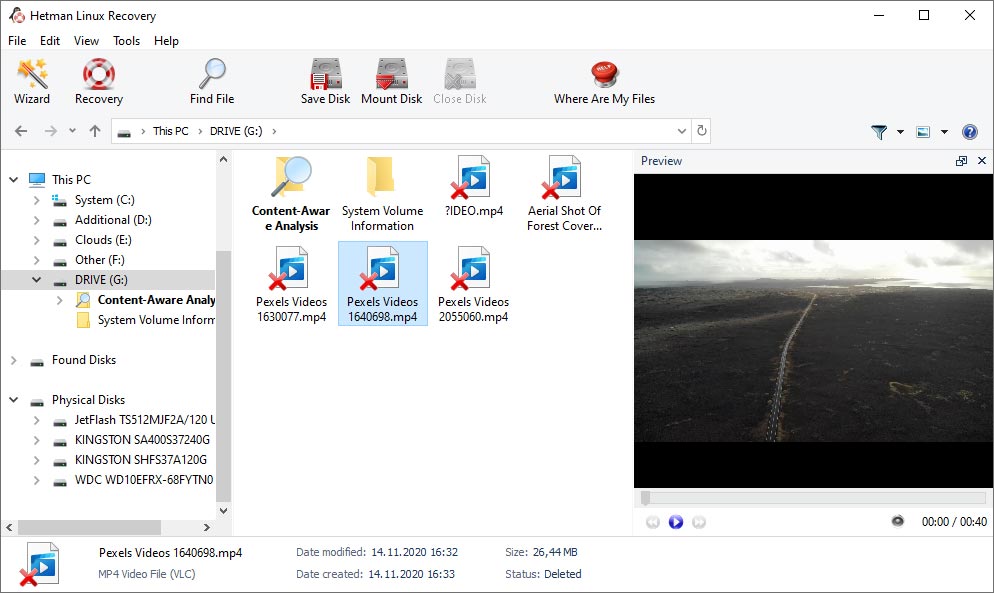
The program supports 32-bit and 64-bit versions of Windows 10, 8, 7, Server, XP and lets you access such file systems as Ext2/3/4, ReiserFS, XFS, UFS without adding any extra components to your system. It also supports FAT and exFAT file systems. If you need to access other file systems, download Partition Recovery™.
-
Can I recover data from disks that have been encrypted with LUKS?
Recovering data from disks encrypted with LUKS (Linux Unified Key Setup) has its own peculiarities and can be complicated.
Here are the main steps to recover data from LUKS-encrypted disks:
- Get a password or key. Without them, you can’t access the data.
- Create a disk image or disk backup with such tools as dd or ddrescue.
- Use the command cryptsetup to open the encrypted container.
- Check the file system for errors. Use a corresponding tool for the particular file system (for example, fsck for ext4).
- If the file system can be mounted, do it and try recovering data with conventional methods.
- If the file system can’t be mounted, use data recovery tools.
-
Does Linux have system-integrated data recovery tools?
Yes, Linux has its own integrated data recovery tools that can help you in case of data loss or file system damage. Here are some of them:
- fsck (File System Consistency Check)
- debugfs
- e2fsck
- TestDisk
- PhotoRec
- Extundelete
- LVM Tools (vgcfgrestore and lvmdiskscan)
-
Which virtual machine can be used in Linux to run other operating systems?
For Linux, there are several popular virtual machines that allow user to run other operating systems. The choice of a specific virtual machine depends on your needs and preferences.
VirtualBox and VMware Workstation Player are a good option for users wo look for simplicity and ease of use.
KVM and QEMU are more suited for those who want high performance and flexibility.
-
Does Linux have a function to identify and restore system files automatically?
Although Linux doesn’t have a single universal feature to identify and restore all important system files automatically, there are many tools that can help to identify changes and restore damaged files. Using such tools as AIDE, Tripwire, as well as integrated packet managers (rpm/yum/dpkg/apt-get) allows to monitor and maintain system integrity effectively.
-
Which cloud services sync well with Linux?
Linux supports a wide range of cloud services for file syncing, both through official clients and third-party tools. The choice depends on your needs in functionality and data storage volume. For example:
- Dropbox
- Google Drive (via rclone or Insync)
- Nextcloud
- MEGA
- pCloud
