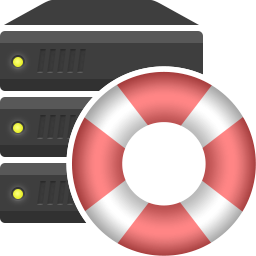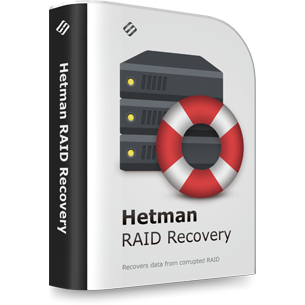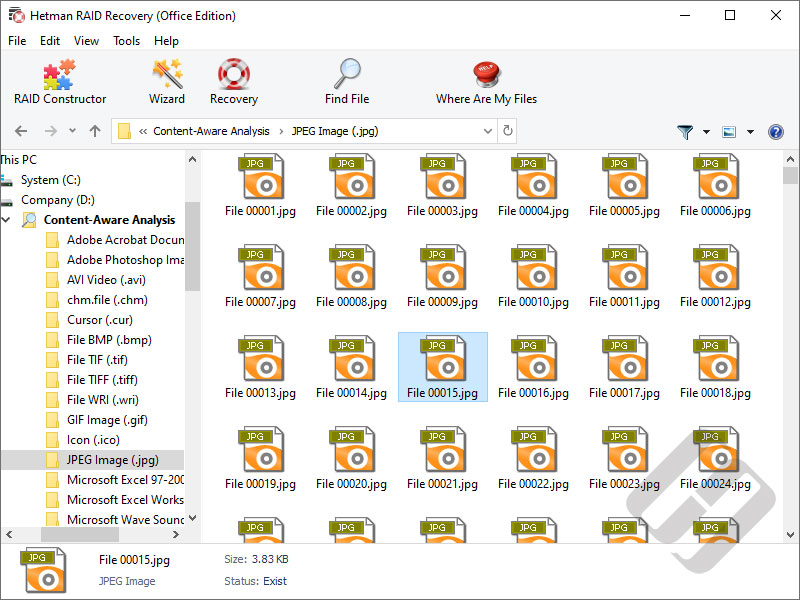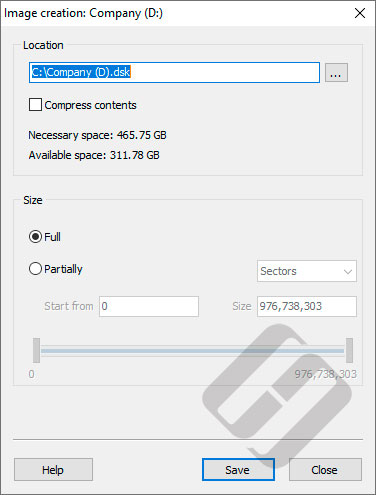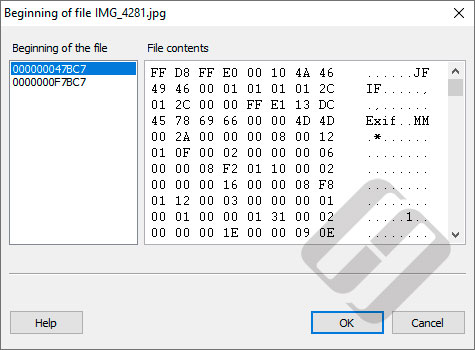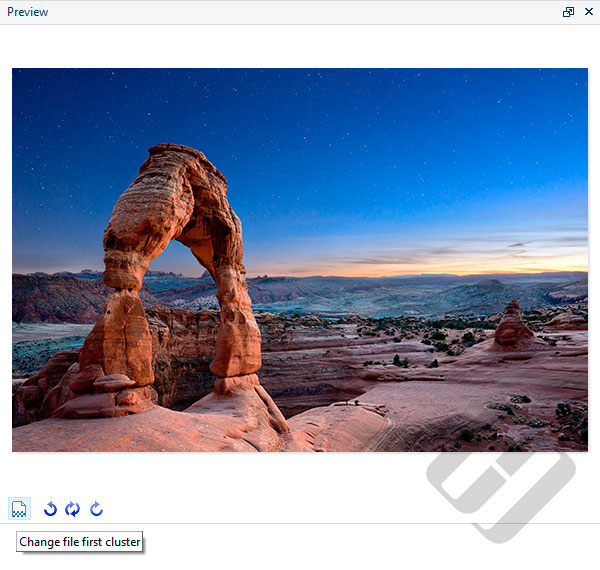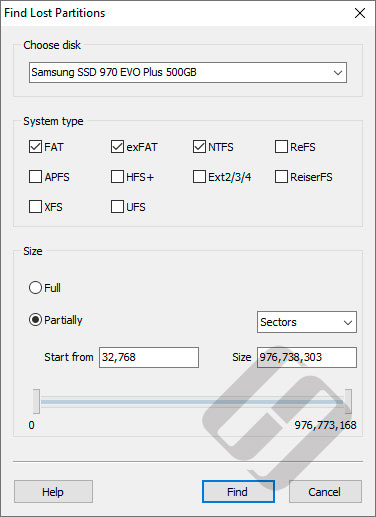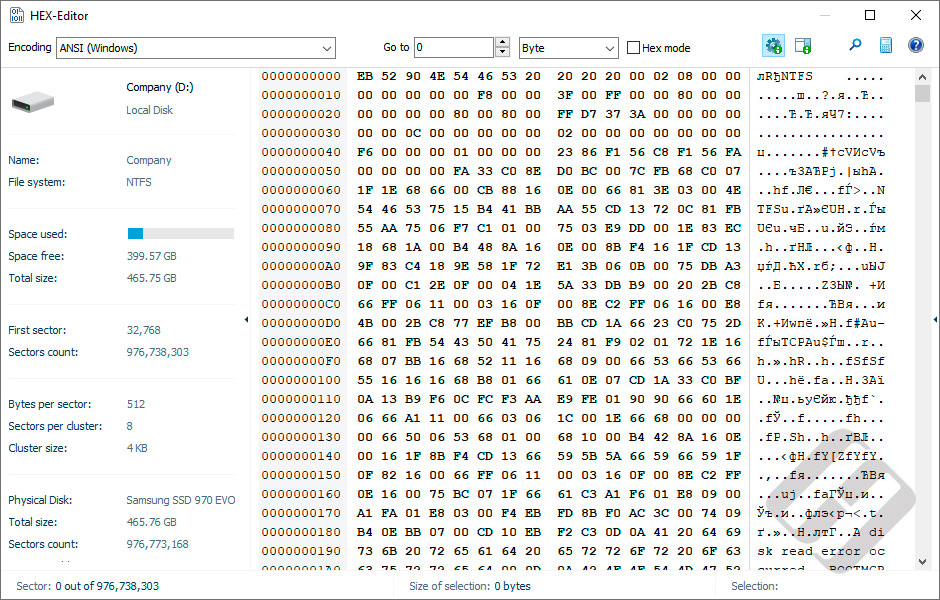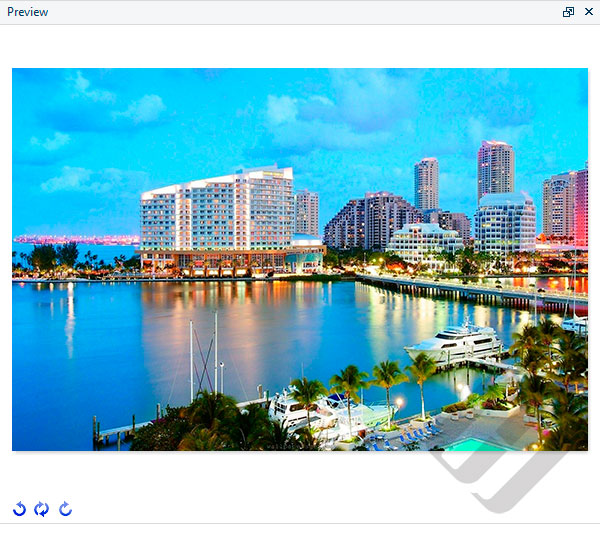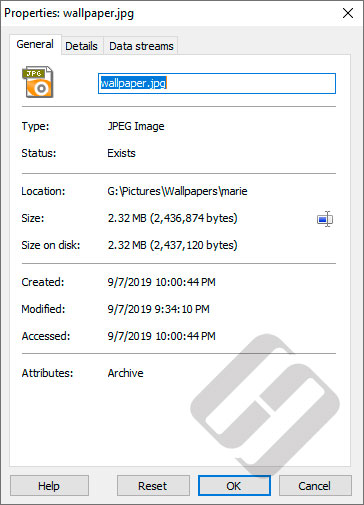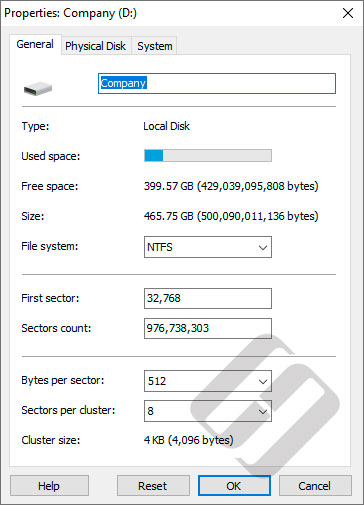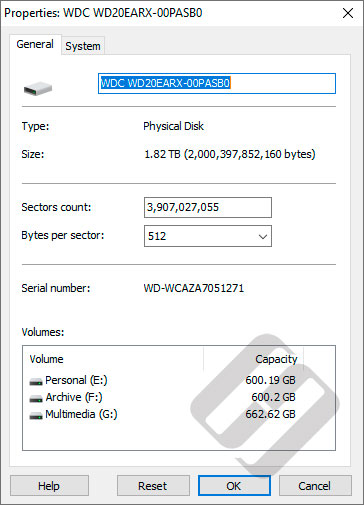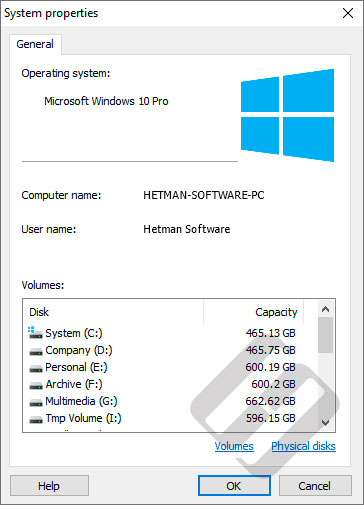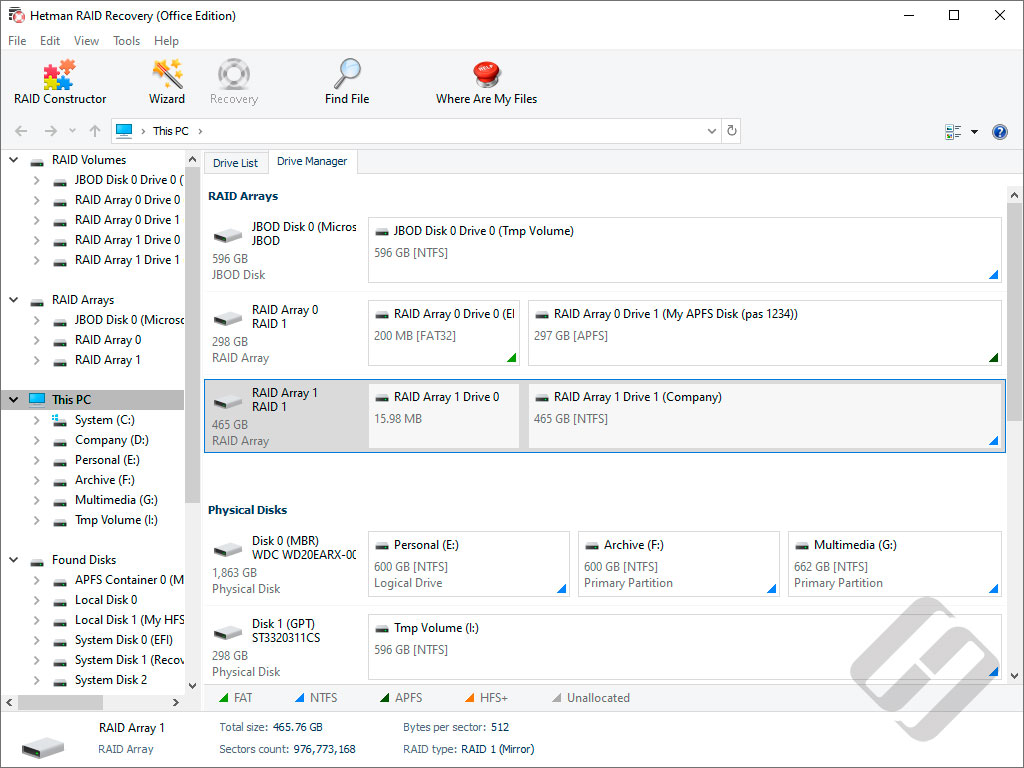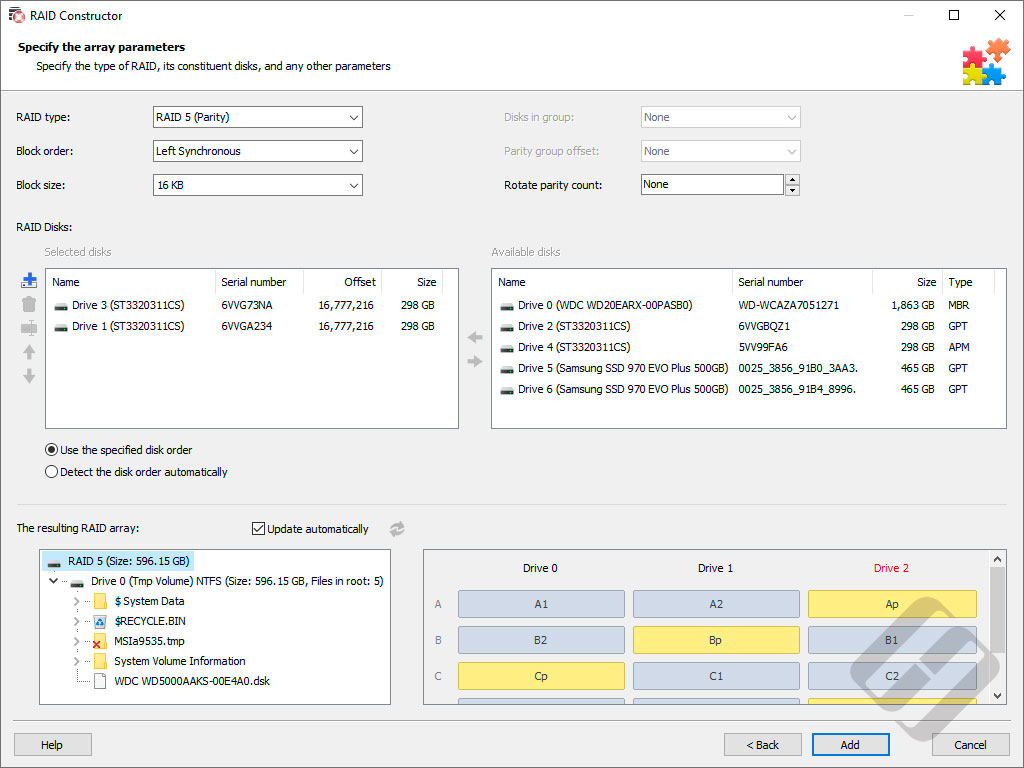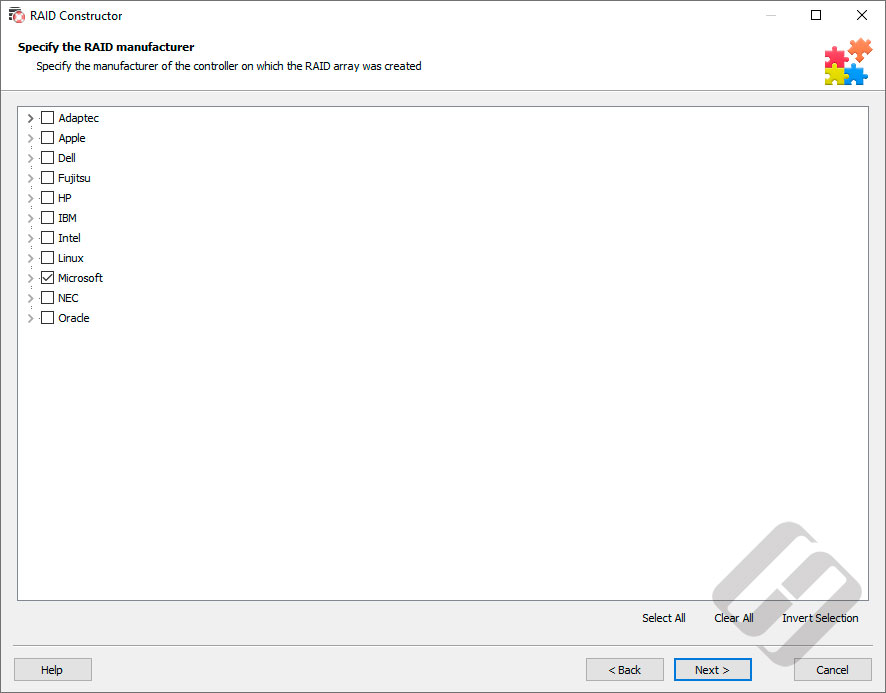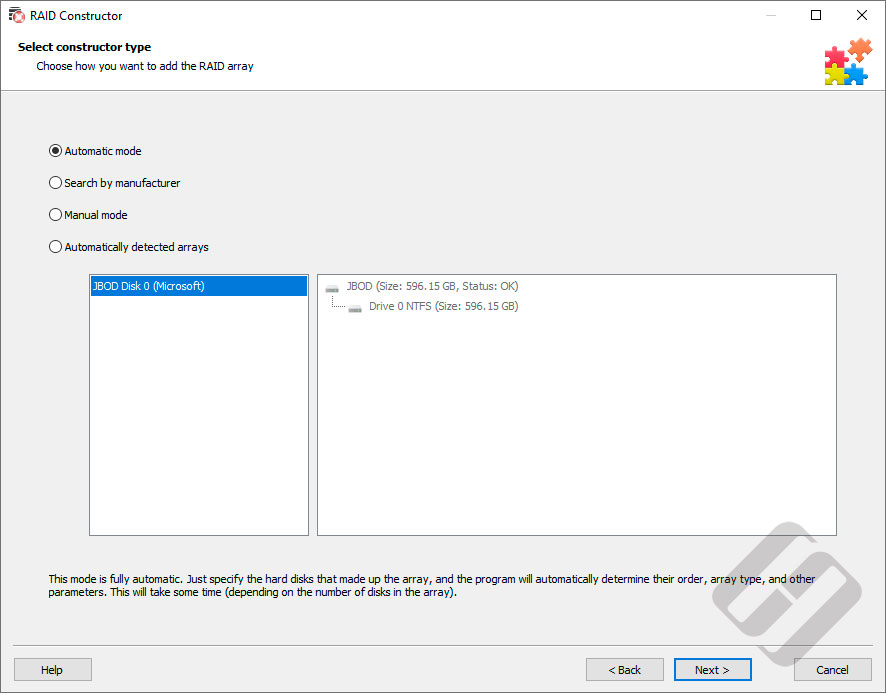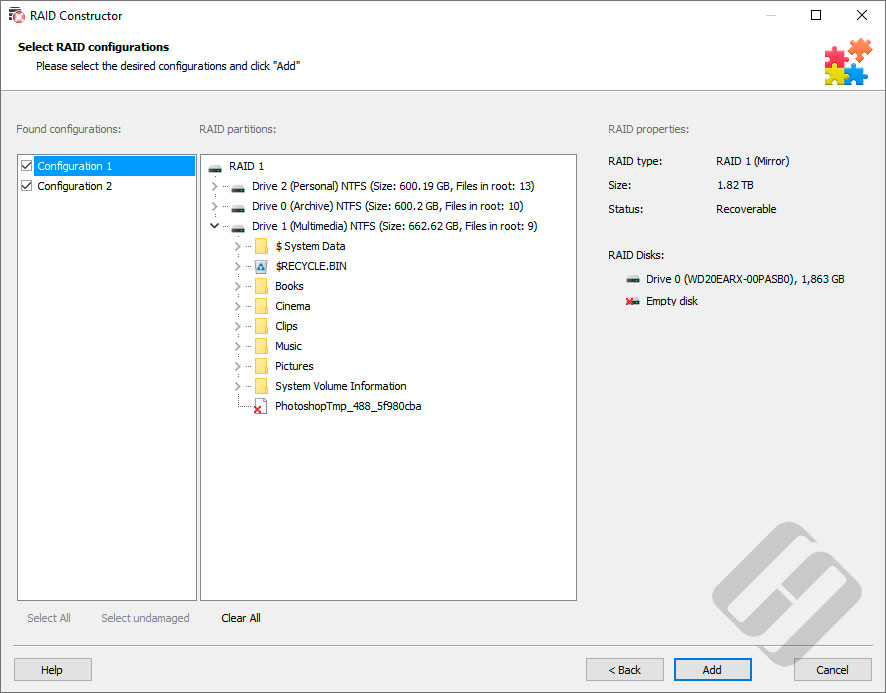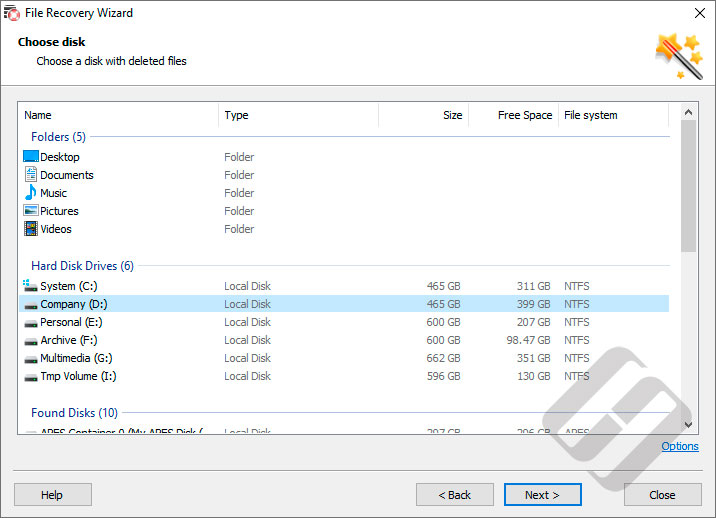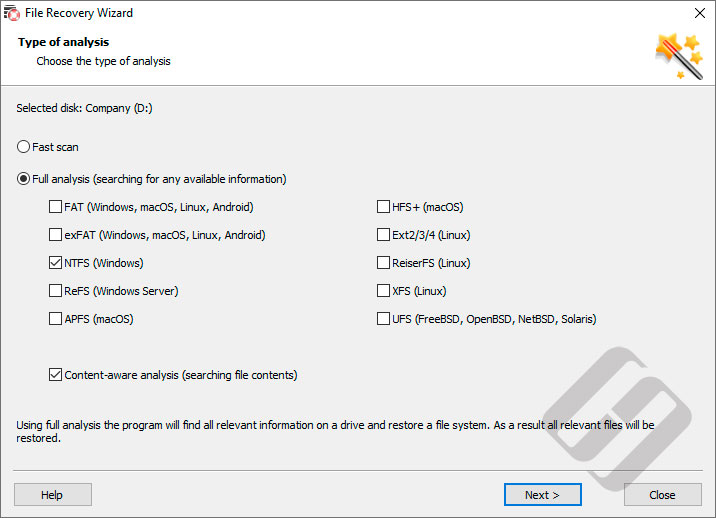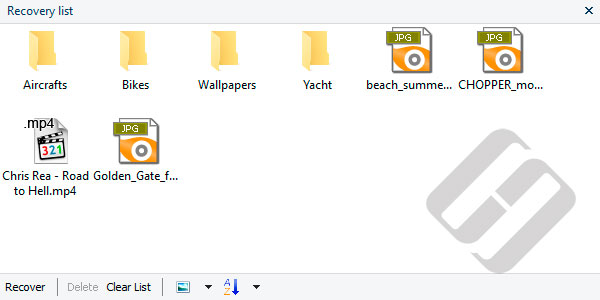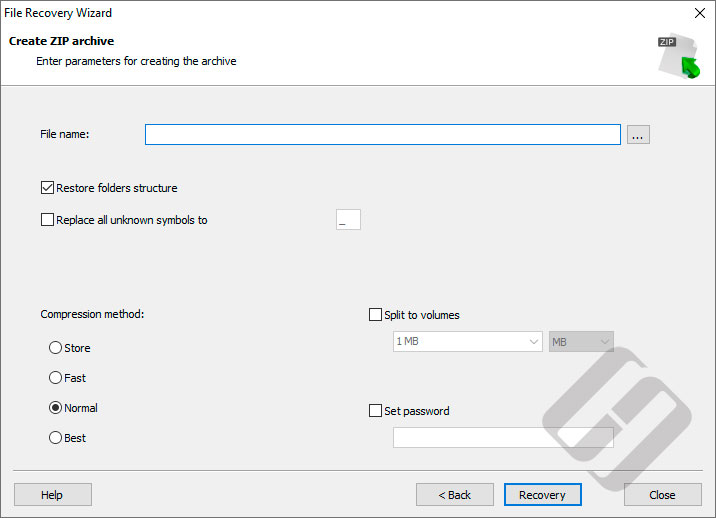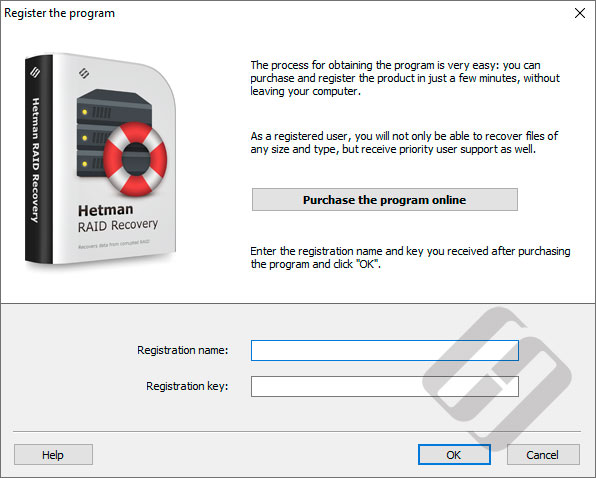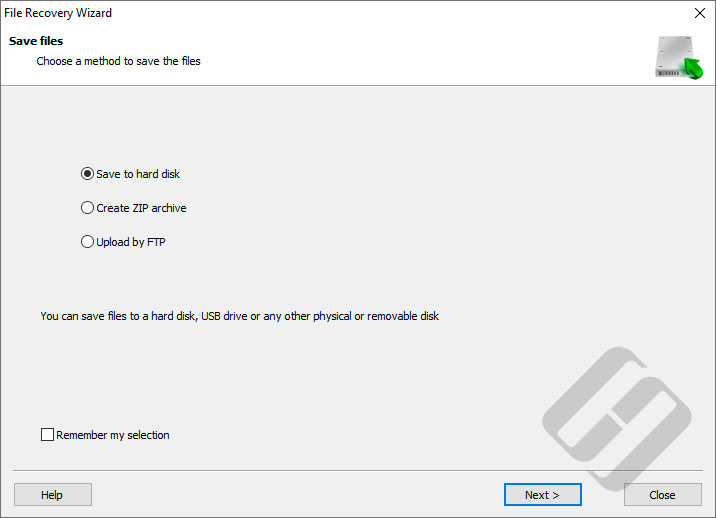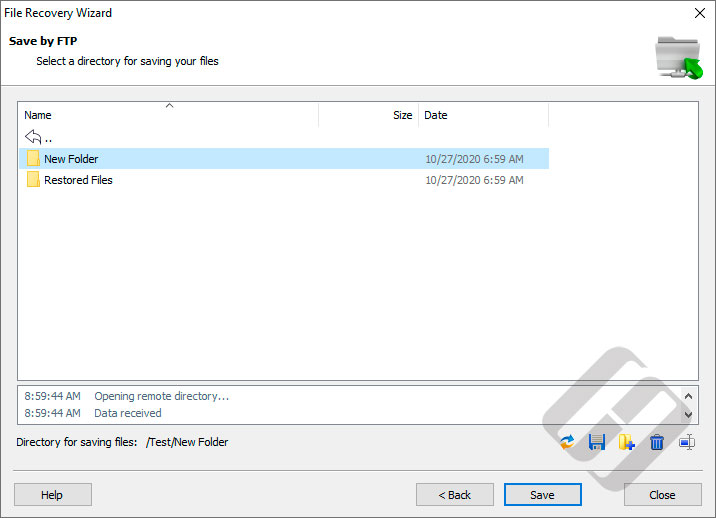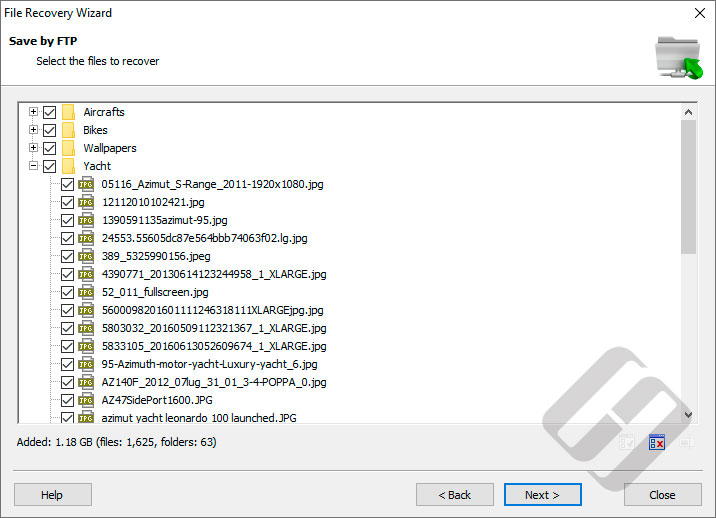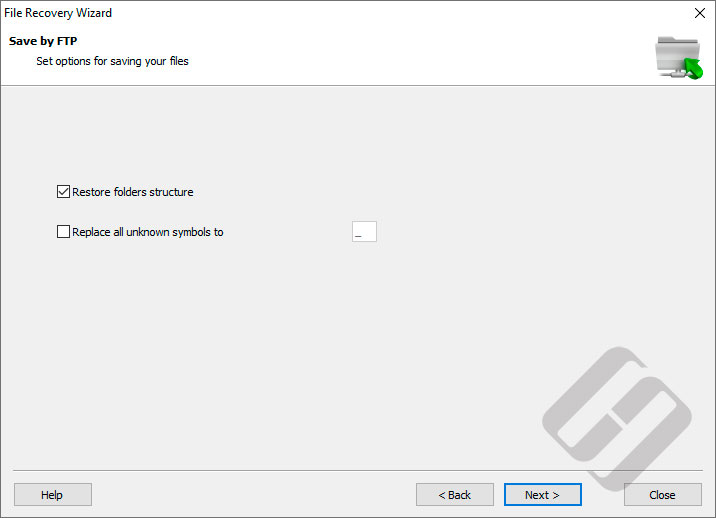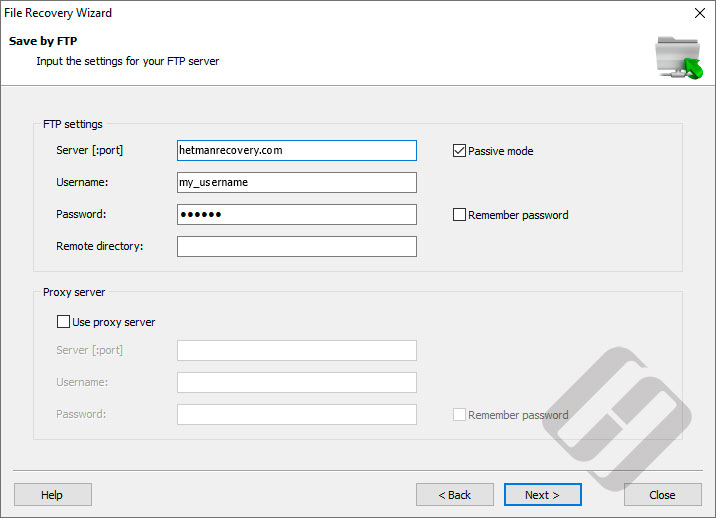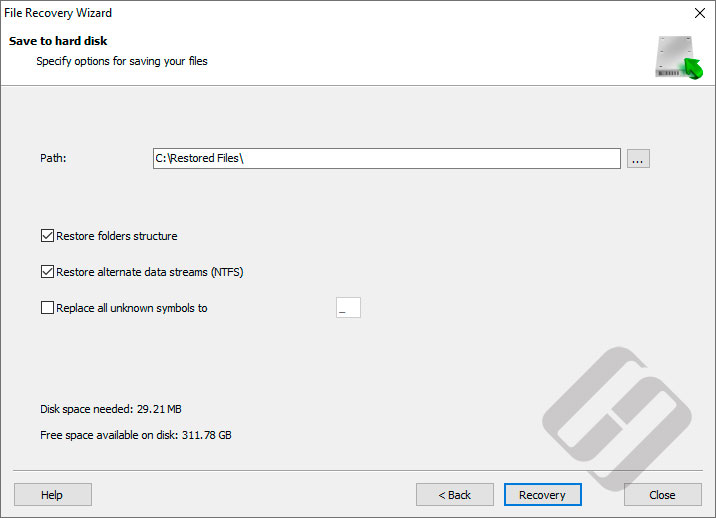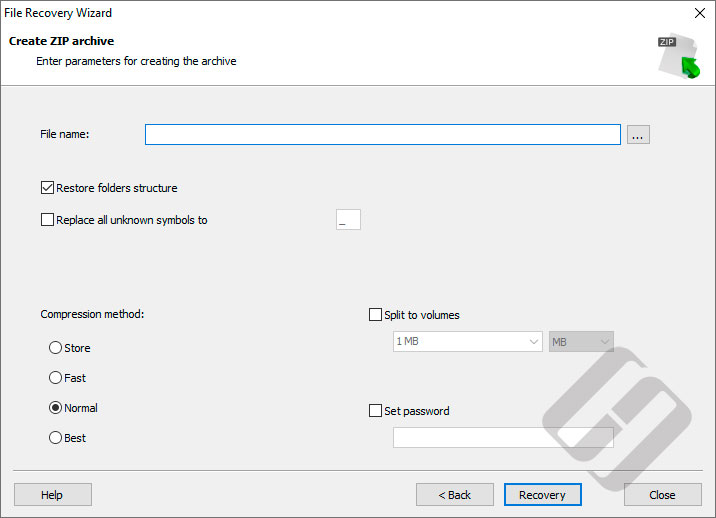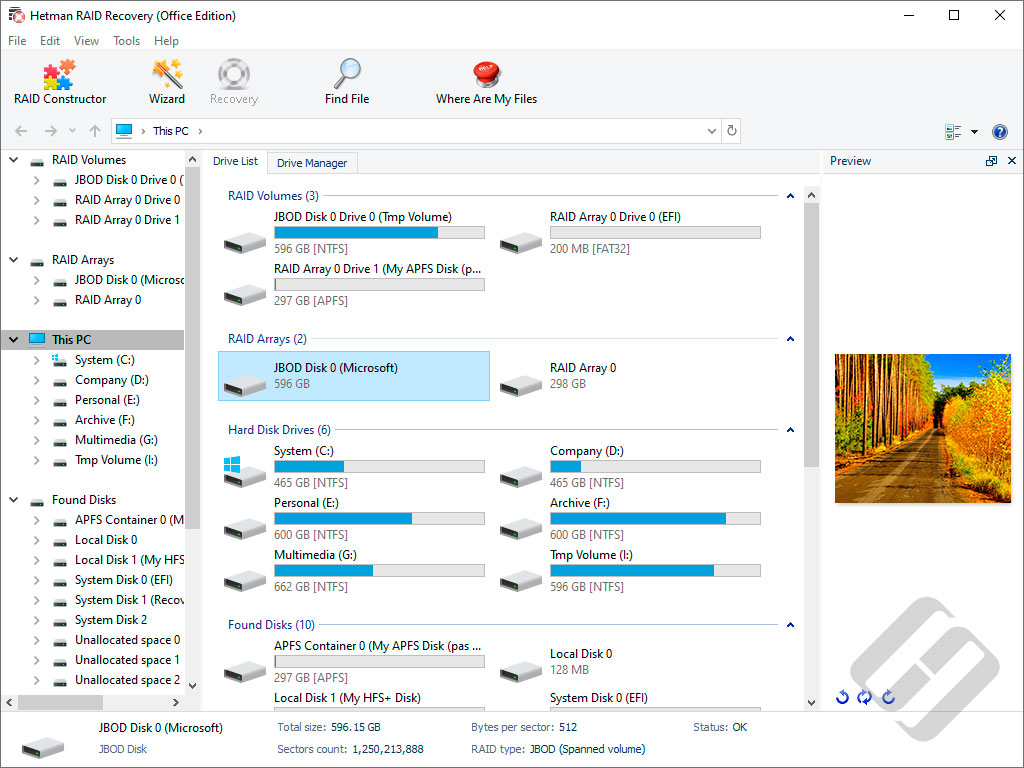Promotional Materials for Hetman RAID Recovery™ 2.8
Use any materials from this page to put on your website. Participate in our affiliate program and get 30% from each copy of Hetman RAID Recovery™ 2.8 you sell.
Links & Descriptions
45 Chars
Recover damaged RAID arrays
80 Chars
Recover data from damaged RAID arrays inaccessible from a PC
250 Chars
Recover data from disks of a RAID array after a controller, NAS or DAS device failure. Recover software or hardware RAID of any type: JBOD, RAID 0, RAID 1, RAID 10, RAID 5, RAID 50, RAID 6, RAID 60, etc.
450 Chars
Hetman RAID Recovery can restore data both from healthy RAID systems, and from separate disks within such arrays. Even if some of the disks within the array are damaged and unreadable, this utility lets you read the information which still remains on the other disks. The program supports software and hardware RAID systems of any type: JBOD, RAID 0 (stripe), RAID 1 (mirror), RAID 10, RAID 5, RAID 5EE, RAID 50, RAID 6, RAID 60, etc.
2000 Chars
Has your RAID system crashed and doesn’t work anymore? Have you lost data because of a RAID controller error or motherboard issues? Have several disks within your array failed and you can’t restore RAID automatically? Has a RAID rebuilding process frozen and your RAID crashed? Hetman RAID Recovery will restore your data from inoperable RAID arrays.
The program unites the disks that used to make up the RAID and rebuilds the original array. After that, you gain access to the disks and can save data from them. If some of the disks within the array are out of order, this utility lets you read the information which still remains on the other disks. Data removed from a RAID array can also be restored with Hetman RAID Recovery.
Its RAID Constructor Wizard helps you recover the array in fully automatic mode. All you have to do is to connect the disks to the computer and select them in the program’s interface. It will test all possible array levels, and if any data is identified, such information will be provided for saving. Also, users can specify all RAID settings and the order of the disks within the array on their own.
After the array is rebuilt, the program will be able to access all logical partitions, folders and files that the array contained. In addition, the disk can be analyzed to search for files and folders removed from the array. The preview feature lets you see the contents of the removed files. With the HEX editor, you can view the disk contents directly, and examine the discovered file system structures.
Hetman RAID Recovery also lets you create images of the disks within the array as well as a combined image of the rebuilt array. This will totally secure the data against possible loss caused by disk / array failure. The recovered information can be saved to any other disk connected to the system, or to an FTP server. This utility is developed for Windows and supports the following file systems: FAT/exFAT, NTFS/ReFS, APFS/HFS+, Ext2/3/4/ReiserFS and XFS/UFS.
Videos
<iframe width="560" height="315" src="https://www.youtube.com/embed/" frameborder="0" allow="accelerometer; autoplay; encrypted-media; gyroscope; picture-in-picture" allowfullscreen></iframe>
https://www.youtube.com/watch?v=