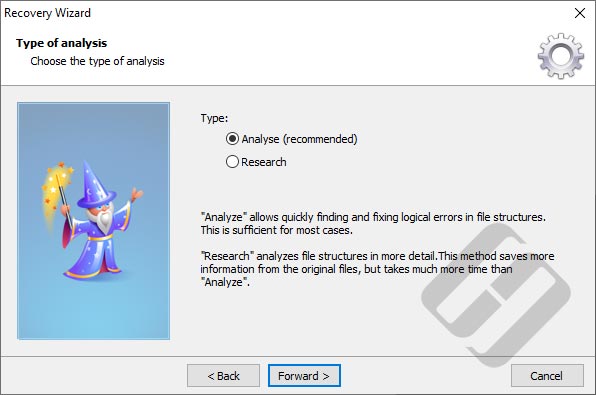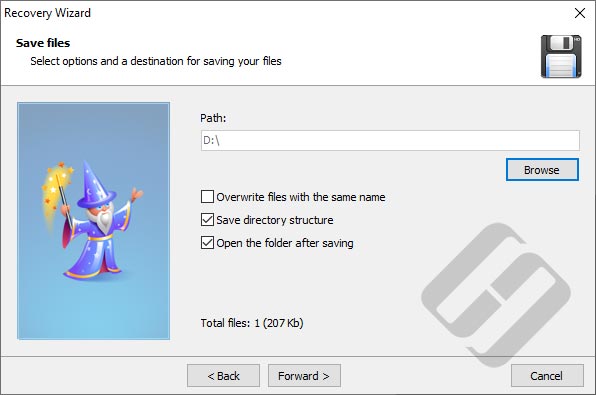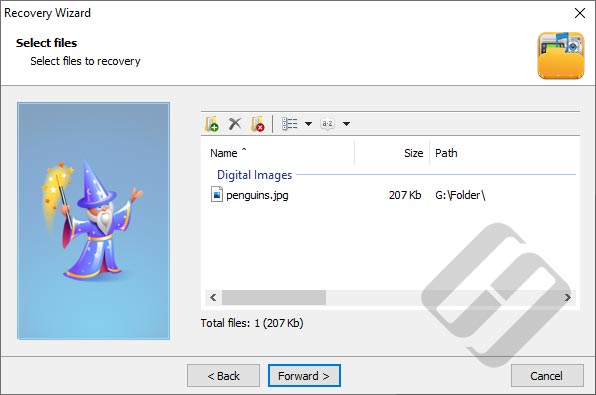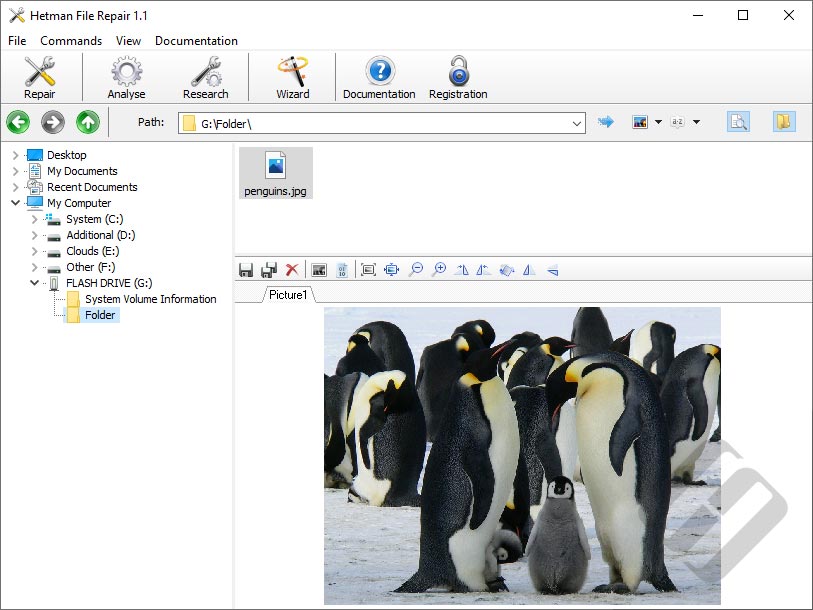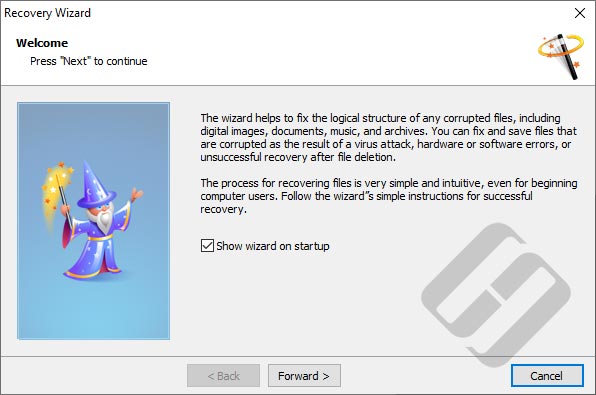Promotional Materials for Hetman File Repair™ 1.1
Use any materials from this page to put on your website. Participate in our affiliate program and get 30% from each copy of Hetman File Repair™ 1.1 you sell.
Links & Descriptions
45 Chars
Fix corrupted or damaged files.
80 Chars
Fix corrupted or damaged files after a data recovery attempt.
250 Chars
It fixes file errors and repairs corrupted images, archives and documents after a data recovery attempt. Hetman File Repair repairs damaged headers and content areas, effectively re-creating a new, working file from scratch.
450 Chars
Fix file issues and repair corrupted pictures, archives and documents with Hetman File Repair. The tool repairs damaged file headers and system structures, and processes content areas to create a new, fully working file out of a damaged, corrupted or incomplete one. Hetman File Repair is a perfect companion to any data recovery tool, helping you fix the content of files being restored after a data recovery attempt.
2000 Chars
Fixes file errors and repair corrupted images, archives and documents after a data recovery attempt. Hetman File Repair repairs damaged file headers and system structures, and processes content areas to create a new, fully working file out of a damaged, corrupted or incomplete one.
Hetman File Repair is a perfect tool to be used in combination with data recovery applications. If a file was stored in an area on the disk containing a bad block, or if some parts of the file were overwritten with other data, it may come out damaged after the recovery. Even the best data recovery tools may recover files that are either corrupted or incomplete because parts of their contents have been already occupied by data belonging to other files. If you try opening such incomplete or corrupted files, you won’t be able to view or edit them correctly. If you attempt to extract files from a corrupted archive, the process may stop half-way. This tool supports multiple image, document and archive formats, allowing to produce viewable images and fully working documents and archives even if the file is badly damaged.
Hetman File Repair is extremely easy to use. Ever used Windows Explorer? You’ll feel immediately at home with Hetman File Repair. To fix a file, simply browse through the folders, locate a file to repair and click the Repair button. It’s just that easy. If you have more than one file to fix, the interactive step-by-step wizard will guide you through the entire process, allowing you to set up a batch repair job in few easy steps.
Hetman File Repair differs from other file recovery tools on the market. It does not simply ‘fix’ the file’s header and calls it a day. Instead, the tool scans the entire content area of the file, detecting and correcting issues causing incorrect behavior. In a sense, Hetman File Repair creates a new file with new headers, system structures and content areas.
Videos
<iframe width="560" height="315" src="https://www.youtube.com/embed/" frameborder="0" allow="accelerometer; autoplay; encrypted-media; gyroscope; picture-in-picture" allowfullscreen></iframe>
https://www.youtube.com/watch?v=