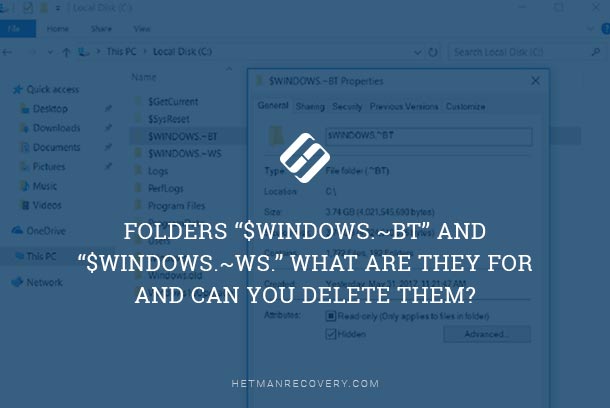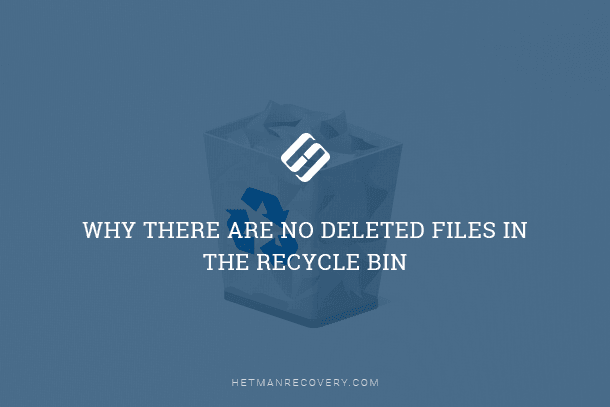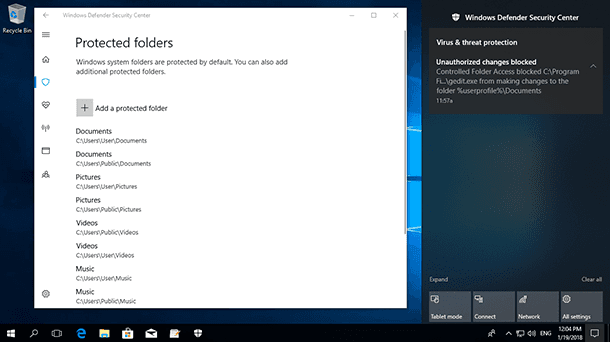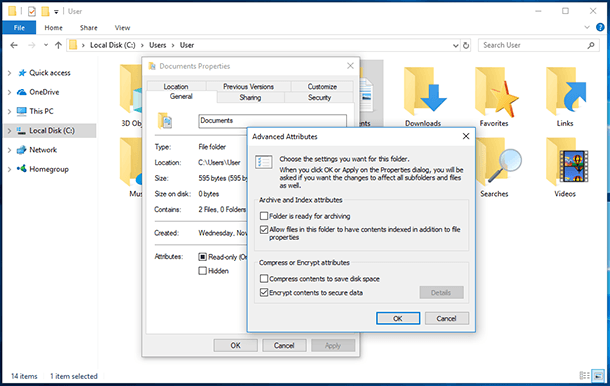Read this article to find out how to archive and extract a file in Windows 10. We will explore both system-integrated and third-party tools, with a closer look at how to restore a deleted archive containing a file or folder. Do you need to extract or archive files, but you don’t like commercial products with loud names like WinZip or WinRAR)? The latest version of Windows features built-in support for ZIP files, to say nothing of the numerous free tools that offer as much functionality as their commercial counterparts.
(more…)- 7 min. reading
- 11