How to Save Your Photos When Traveling
Six hints to make sure your photos don’t get lost. Recommendations on taking pictures, storing them wisely, and recovering lost photos (if things come from bad to worse).

- Don’t delete individual photos
- Use several memory cards when taking pictures
- Keep your memory cards in special cases
- Copy the photos to a local device
- Upload the pictures to a cloud storage
- Use a data recovery tool
- Questions and answers
- Comments
No matter how reliable modern gadgets are, nobody can feel safe from unexpected loss of photos for various reasons. The situation can be especially nasty when you come back home only to find the memory cards containing your photos to be broken or damaged, which means that the images of your remarkable impressions are gone.
To make sure you never face this situation, take our advice before going on a long-awaited trip, especially if the photographs you expect to bring home are one of the main reasons behind the route you have finally chosen.

🖼 Best Free Cloud Services for Your Pictures: Alternatives to Google Photos 🔝
Don’t delete individual photos
The very moment you take a photo, you have several seconds to preview the picture you received. If the result is not good enough, most people would open the last saved image and delete it just to make sure the memory of their device is not cluttered up with unneeded pictures. On the contrary, other people would wait till the end of the day and then view all the pictures they have taken, removing the ones which they don’t like.
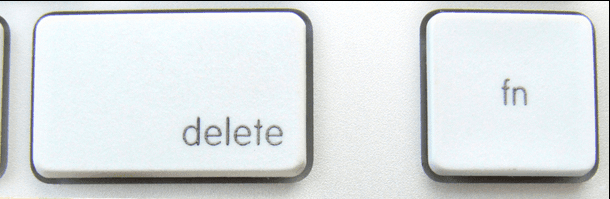
However, the worst scenario is to connect the camera to a computer and use its functionality to remove the pictures from the camera’s memory. All these methods are quite risky because they can damage the internal file system keeping track of every file, and you may end up with a damaged memory card in your hands.
A safer way is to copy images form the camera to a computer or another storage device, and then format the memory card with the help of the camera which is going to use that card in the future. Doing it will update the card’s file system, so you can make sure that it has no errors and is perfectly ready for new phots to be written.
Use several memory cards when taking pictures
If you want to keep your memories in the form of photos secure, you should always have several memory cards with you. When you choose to use only one card and keep all your photos there, you’re running a huge risk of losing all that you’ve got.
If the memory card gets damaged because of an error or failure, the card will be gone – as well as all the pictures.

Before setting off on your journey, take care to buy a few memory cards of medium capacity instead of relying on the single memory card capable of holding dozens of gigabytes. For example, four cards 8 GB each offer a much safer approach to storing your photos than a single 32 GB card (provided, of course, that all other specifications are equal). What is more, four cards 32 GB each is a perfect choice.
When you have several memory cards, the main idea is to use a different one every day. Don’t postpone replacing one card with another until the first card is full of data – on the contrary, change the cards as often as possible. You can never tell exactly if a specific card is going to break down today, tomorrow or in a year. That is why there is always a risk of losing all photos even if the card was not full.
But if you change the cards you use every day, you will never lose all your photos on one day. There are high chances that even if a car breaks down and photos become inaccessible, it will only be a part of your photo collection, and you can try recovering the images later. Also, you will know for sure that this card is damaged, and you will have another one to replace it – unlike the case when all you hope on is that your only card will be alight.
Keep your memory cards in special cases
Just like other electronics and gadgets, memory cards need to be treated carefully as they are vulnerable to external physical effects and harsh environments. Excessive humidity, heat or dirt may interfere with the card’s normal operation. Also, bear in mind that memory cards may suffer from static which can result in various errors, issues and damaged data problems. Therefore, make sure you handle memory cards with care to keep them protected from all those influences.
The easiest way to give them the protection they need is to buy a special case. They may vary in shape, number of slots, material, method of keeping cards inside, and outer protection. Their cost is relatively low compared to how expensive could be damaging a memory card and losing all the data inside it. This is why buying a case like that is a serious step towards ensuring safety for your storage devices and extending their lifespan.
Copy the photos to a local device
The main rule to follow if you want to secure your data (no matter what kind of information it is) is to back it up regularly. We have already mentioned the easiest way to back up your photos: copy them from the memory card to your computer.

Obviously, using your desktop PC while traveling is merely impossible for evident reasons. However, if you can, you can take along a small laptop that can be used as a temporary storage device. After all, it is portable and not too big to fit in your luggage. What is more, it has almost the same functionality you get from a desktop PC. If necessary – or if you want to spend you free time that way – you can edit your photos for your purposes.
Another way to add a secure storage while traveling is to take a tablet PC with you. However, connecting a camera will require a special cable. Don’t forget it at home – and even if it happened, you can buy it almost everywhere. The cost is not too high, but having a reserve cable can sometimes be a valuable advantage.
Upload the pictures to a cloud storage
Creating local backups is a great step towards securing your digital photo archive, but it is not enough for a perfect solution. Let’s suppose you copied all important images from the memory card to a laptop or tablet. On the way home, there is always a chance (not too big, but still) that your baggage including your camera, laptop or tablet may be lost, which means losing all your photos in one second. That is why it is always necessary to duplicate your photos to another device which can be safe from possible physical damage.

To be really confident that your data is secure, you should copy it one more time, but now to an Internet-based service. The good news is that there are lost of online services available for keeping personal photos. Just bear in mind, though, that photographs can take up much space and you will need an Internet-connection with a good bandwidth to upload your archive.
Finding a suitable online service to secure your pictures is extremely easy. You can choose any service you like, or even use a coupe of them at the same time, right after a simple registration procedure. This way, you can be absolutely sure the pictures aren’t going to disappear when you come back home.
Use a data recovery tool
Supposing you ignored all those recommendations above, or it happened that you were reduced to using a single memory card for all purposes. To make things worse, you didn’t save your photos to another device or a cloud storage, and when you came back home, you found that your memory card is damaged. Such a situation is certainly unpleasant but in no way critical.

You still have a chance to get your photos back if you use specialized file recovery software. Consider using a specialized tool, Hetman Photo Recovery, developed specifically for dealing with images deleted or lost from memory cards used with cameras and tablets, or from USB flash drives and hard disks. Even if the memory card is corrupt, recovery is still possible. The program is convenient and easy to use. A valuable advantage featured by Hetman Photo Recovery is the opportunity to preview all photos available for recovery. So take a look at every picture and then choose the ones you need to restore.
Nevertheless, try following the recommendations we gave you in this article, because data recovery is truly the last chance to bring your photos back. It’s always better to have this option as the last resort than to rely solely on data recovery apps and do nothing to prevent the misfortune otherwise.
Have you ever lost your photos while traveling or after coming back home? What other recommendations would you give to other users who would like to keep their photos secure? Feel free to share your ideas and experience in comments below this article.





