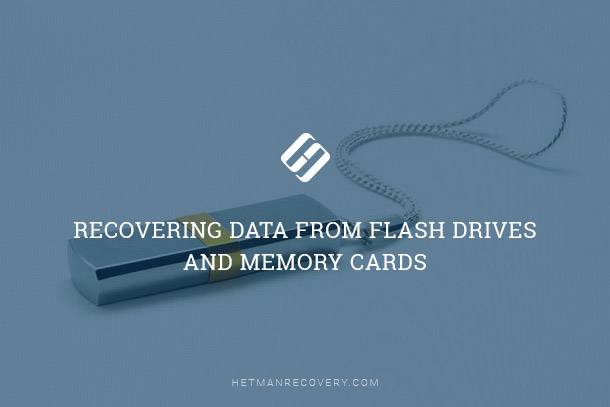Shooting RAW (digital negatives): Better Image Quality
In this article we’ll talk about advantages and disadvantages of RAW image formats when compared to JPEG. In film era, there were slides and prints. In today’s digital world, there are RAW’s (digital negatives) and JPEGs (digital pictures). Photographers have polarized opinions on shooting one format or another. Digital SLR and mirrorless cameras have been offering the ability to shoot RAW for a long while. Many photographers are switching from shooting JPEG to capturing images in RAW format for some obvious and some less obvious reasons.

What are the advantages of shooting RAW? Well, it’s all about image quality and freedom of post-processing. Let’s elaborate.
Shooting RAW: Better Image Quality
Did you ever process a RAW file on a computer? Notice how long it takes to process a single image. Depending on the particular camera model, RAW processing software, CPU power of your PC and selected processing options, it may take from a few seconds to several minutes for a single picture. Meanwhile, when you’re taking pictures, you never see the delay. The JPEG’s are produced instantly on the spot using the camera’s CPU.

How to Recover Cr2, RAW, NEF, CRW Photos after Deleting or Formatting 📷⚕️👨💻
Do CPU’s built into digital cameras have so much more computational power compared to processors empowering today’s computers? Hardly so. Image processing algorithms used in digital cameras including high-grade SLR’s cut corners here and there. As a result, JPEG images coming straight off the camera clearly lack resolution and have much more digital noise compared to JPEG’s produced by a decent RAW conversion engine such as Adobe Camera RAW, Adobe Lightroom, DXO or a bunch of other great RAW converters. In addition, JPEG’s natively produced by digital cameras and often lack the many types of lens corrections that can be applied in post processing such as geometric distortion (barrel and pincushion), chromatic aberrations and purple fringing. (Today’s micro 4/3 cameras do apply these correction though, but hardly any other maker follows the suite).
Three, five, ten frames per second – these speeds are completely standard for modern digital cameras and SD, xD-Picture Card, Memory Stick, and other types of memory cards. In case a memory card gets wiped by accident, special software will restore the lost photos in a few simple steps.

How to Recover Files from the Memory Card of Your Camera, Phone, Video or Dashboard Camera 📁🔥⚕️
RAW images, on the other hand, can be processed in a RAW conversion engine of your choice, delivering dramatically better resolution, much better dynamic range and tonal response compared to JPEG’s coming straight off the camera. While processing RAW images, photographers have an option to rescue blown highlights and pull deep shadows, producing pictures with way broader dynamic range than an off-the-camera JPEG can ever contain (unless highlight preservation, shadow correction and HDR options are supported by the camera and enabled during the shooting session).
RAW files are uncompressed (or, rather, they are compressed losslessly, as opposed to JPEG’s that lose information and introduce visible artifacts every time they’re being saved), allowing photographers perform as much post-processing work as they please.
RAW files feature higher bit depth per color channel (typically 11, 12 or 14 bits per color including Red, Green and Blue channels) as opposed to JPEG files that are strictly 24-bit (featuring only 8 bits, or just 256 gradations per color channel). This broad bit depth allows pulling shadows and pushing highlights, adjusting exposure and shifting color balance while maintaining smooth tonal gradations throughout the image. Try doing any of this with a JPEG image, and you’ll end up with a blotchy, pixelated image very soon.
Finally, RAW files are future proof. This format is just as flexible as a *.psd file. While photographers are more or less stuck with whatever image quality they have in JPEG’s, every new release of RAW conversion software improves resulting image quality and introduces new processing functions. Converting the same RAW file now and in two years’ time will produce slightly different results, the newer being the better.

Recovering Deleted and Damaged AI, EPS, PSD, PSB, CDR (Ilustrator, Photoshop, CorelDraw) ⚕️📁💥
In the article “Digital negatives: RAW or JPEG”, we will take a look at the advantages of using different file formats based on detailed examples.